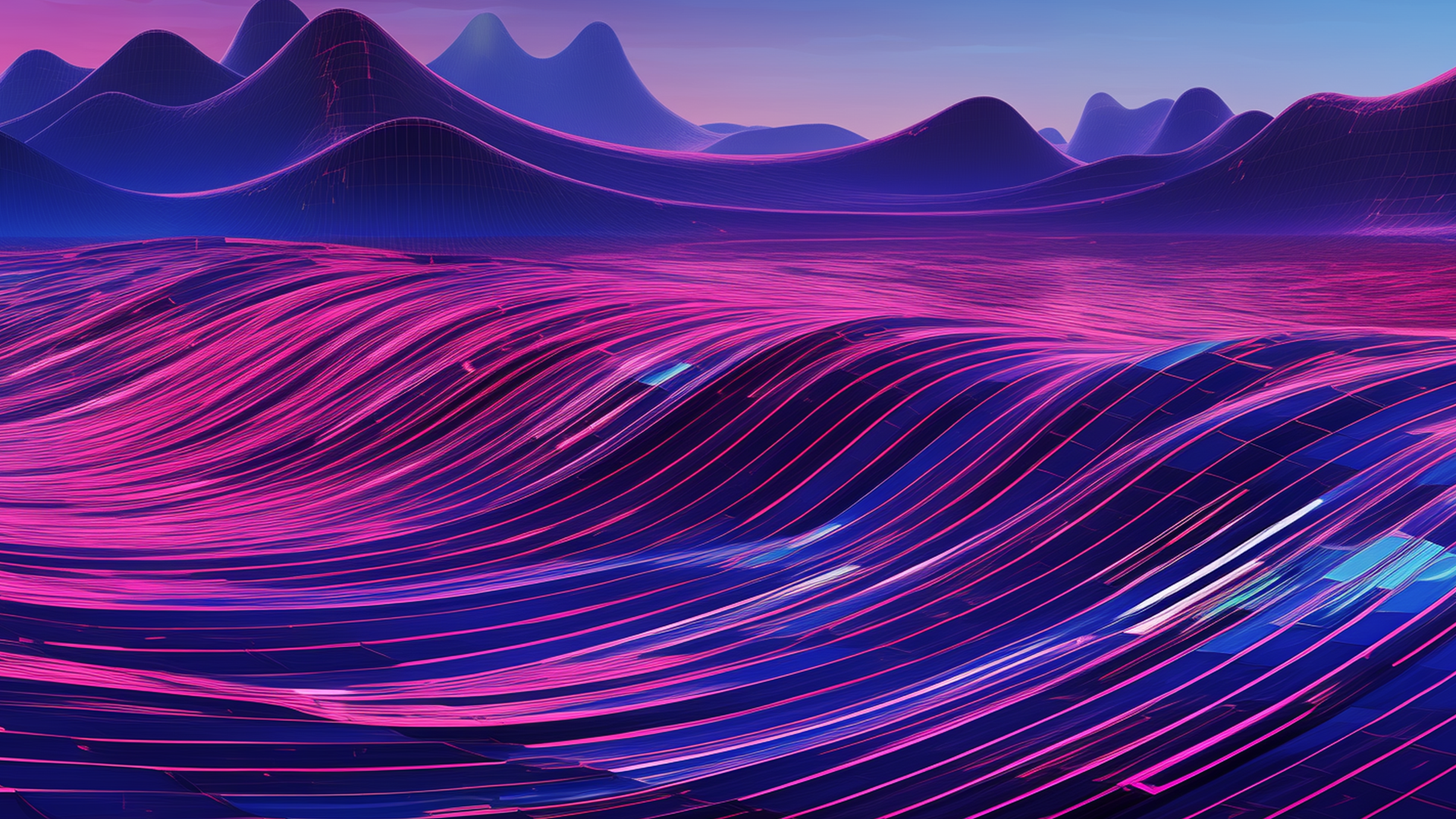In the ever-evolving landscape of information, knowledge bases (KBs) have emerged as indispensable tools to manage content your customers as well as employees may need for daily business and operations. Most people would much rather find solutions to problems on their own, than finding and waiting on someone to assist them. A successful knowledge base will help users find answers to common questions and problems quickly and easily.
Let us take you on a tour through the world of knowledge bases, exploring what they are and explaining the different types and benefits they offer. We will walk you through a step-by-step guide to building your own KB, and provide you with a description of the ideal knowledge base.
Definition: What is a Knowledge Base?
A knowledge base is a well-structured library of information and data, a centralized source of knowledge that includes a range of resources. These can include FAQs (frequently asked questions), manuals, guidelines, or glossaries, to address specific informational needs your customers or employees may have regarding your company, products and procedures. However, it is not just a random collection of data, but rather a well-organized and structured tool to present information clearly and practically. It should be easy to navigate, well-maintained and constantly updated to accommodate changes in information and requirements.
Knowledge bases can be used for customer support, internal collaboration, or innovation. They function as dynamic tools, enabling users to access and utilize specific solutions and insights efficiently.
Content of a Knowledge Base: What to Expect
The content of a knowledge base needs to be meticulously curated to be a functional resource, streamline organizational processes, and facilitate informed decision-making. Therefore, a well-structured and comprehensive KB should include a few essential components to be maximally useful and effective as an information management tool - these include, but aren’t limited to, the following:
FAQ
Sections with frequently asked questions address common queries that many users may have.
Manuals
In-depth manuals serve as detailed guides, providing users with step-by-step instructions, best practices, and exhaustive explanations.
Guidelines
Strategic guidelines are essential for structuring the content and should be a part of the content presented as well.
Product Information
Detailed product or service information can include specifications, features, and practical applications that help users better understand your offers and whether they are suitable for their needs.
Company Information
This is a great place for you to provide detailed context about your organization, its history, mission, and values.
Glossary
A comprehensive glossary presents definitions of industry-specific terms and jargon to provide users with a clear understanding of the specialized terminology they may encounter within the KB or your website.
Exploring Knowledge Bases: Diverse Types for Every Need

Machine-readable vs. Human-readable Knowledge Bases
Machine-readable knowledge bases are tailored for artificial intelligence systems, storing data that only machines can effectively analyze and interpret. They excel in automated processing, offer efficient solutions, and the rapid dissemination of information, which makes them particularly valuable in scenarios where immediate, data-driven responses are essential. Chatbots are a great example of machine-readable knowledge bases: They provide quick answers to questions and help navigate a website to a certain extent. However, as soon as problems get more complex, users easily get frustrated with AI-generated output.
Human-readable knowledge bases are designed to ensure easy comprehension, accessibility and navigation for your customers and employees. They present information in formats that humans can readily understand and interact with, such as actual texts, documents, images or videos. Naturally, human-readable knowledge bases are more time-consuming in the set-up, as well as prompting; yet, they still serve an important purpose nonetheless.
External vs. Internal Knowledge Bases
Knowledge bases can also be distinguished by their accessibility and target audience. Some knowledge bases are designed for external use as customer knowledge bases, for example. These KBs provide solutions and information as part of your customer service and support.
Corporate or internal knowledge bases, by contrast, are supposed to advance internal processes and facilitate collaboration among employees. A robust corporate knowledge base will streamline your internal operations by enabling your employees to access essential information swiftly, and promote informed decision-making within your organization.
Open Source vs. SaaS Knowledge Bases
Navigating the spectrum of knowledge management, you will need to choose whether to opt for an open-source solution or a Software as a Service (SaaS) platform. This decision involves significant implications for customization, scalability, and maintenance of your KB. Open-source KBs offer flexibility and customization options, but require a higher degree of technical expertise. Whereas, SaaS KBs provide convenience, regular updates, and technical support, making them an attractive choice for organizations looking for quick and efficient knowledge management solutions.
Your budget and pricing may also be a concern here. Open-source KBs are often advertised as free from the outset; however, they typically involve licensing and hosting fees, as well as resources to develop your KB. Keep that in mind as you consider the ongoing subscription fees of SaaS solutions and everything included in their packages.
Elevate Efficiency: The Multifaceted Benefits of Knowledge Base Implementation
Implementing a knowledge base has many benefits that will improve your organizational efficiency significantly. A dynamic KB will give teams like IT, HR, legal, and customer service instant access to information and data from all other teams, enabling informed decision-making and seamless cross-team collaboration.
A transparent approach to knowledge management will foster a culture of openness and collaboration within your organization. Teams will be encouraged to work cohesively, share expertise, and jointly resolve challenges. The KB makes it possible to streamline processes, reduce redundancy, and thus improve the overall efficiency.
This efficiency will extend to your customer service, where a robust KB ensures unwavering consistency in service and support. Your website, phone or email agents, FAQ section, chatbot, or self-service portals - all channels have access to the same single source of information. Thus, your customers have instant access to consistent, reliable and accurate information, which will result in higher customer satisfaction rates.
The centralization of knowledge and consistency of information will not only lead to a higher first call resolution rate but also result in shorter call handling times, faster onboarding of new staff, simplified channel management, and a steady trajectory of service improvements.

Crafting Success.
Crafting a successful knowledge base is a strategic endeavor that should be well thought through from the start. We have compiled a few essential steps to guide you through the process of setting up a successful knowledge base for your company.
A Step-by-Step Guide to Building Your Knowledge Base
1. Identify the Need for a Knowledge Base
The journey toward creating a knowledge base begins with recognizing the need for one. Determine gaps in information accessibility, frequently asked questions, or challenges in disseminating knowledge; these are telltale signs that a knowledge base might be the next step to enhance your organizational efficiency.
2. Find the Right Knowledge Management Software
Now you need to navigate the landscape of Knowledge Management (KM) solutions to find the optimal knowledge base software. As already mentioned, there are open-source as well as SaaS solutions at your disposal. Consider factors like scalability, user-friendliness, customization options, and technical support to make an informed decision. You may also take into account pricing, potential analytics, as well as how the solution you choose will integrate with other tools you are already using.
3. Gather and Merge Content from Various Sources
Next, it is time to think about the information you want to include. A knowledge base is only as strong as its content. To guarantee comprehensiveness, strategically go through all your sources, files or SharePoints, such as documentation, manuals, FAQs from all departments, and expert knowledge. Also consider certain new trends within your field, as well as bottlenecks within your company and procedures. Any one of these should be addressed in your knowledge base.
4. Establish the Structural Framework and Create a Style Guide
All the information you gather has to be well-organized. The structural framework and the style guide form the backbone of any successful knowledge base. A well-defined structure ensures that information is logically organized and easily navigable. Whereas, a consistent style guide maintains uniformity in formatting, language, and tone. You can build trust by speaking your customers’ language, preempting problems and helping them find answers through concise titling. Avoid typos and other errors or contradictory information within your texts. Break up long-winded articles and manuals by using visuals, and add short video clips or pictures whenever appropriate. Some people prefer an in-depth written explanation, while others respond better to visualizations. Try to address all users’ needs and preferences as you organize the content for your KB. Include hyperlinks and cross-references to relevant sources within your knowledge base and to outside sources. Make it as easy as possible for the users to find all relevant information they may need on any topic you cover. Finally, consider the design of your knowledge base. Branding is just as important here as it is anywhere else on your website. Identify your company voice, colors and design. Whether you can customize the branding might be a factor in choosing the right software for your knowledge base as well.
5. Emphasize the Importance of Knowledge Base Management as a Continuous Process
Building a knowledge base is no one-time effort; it's a continuous process. Emphasize the perpetual importance of knowledge base management and create a culture for knowledge management within your organization. Train your employees to continually work with the KB, and encourage them to contribute to its improvement and expansion. Regular updates, revisions, and additions are the only way to ensure that the KB remains a relevant and reliable resource.
Success Unveiled: A Checklist for an Exemplary Knowledge Base
An exemplary knowledge base essentially functions as a library of information for customers in need of solutions or employees looking for guidance. Here is a list of some characteristics a truly successful knowledge base needs to meet.
First and foremost, a KB needs to be easily accessible, so users can promptly find the information they need. This includes its organization and structure, where a logical layout and user-friendly design are paramount. Navigating the KB has to be simple and intuitive. Additionally, users should be able to access the KB seamlessly across different devices. A KB has to save time, if nothing else, and expedite problem resolution for both customers and employees.
Next, the KB has to comprehensively cover all relevant topics. Ideally, it is even adaptable to the diverse needs of various users, meaning that not everyone can see all the information. Presenting only sections appropriate for the respective user will make it more manageable within each user's context.
An effective KB is able to provide solutions for both common issues and complex problems. Decision trees or step-by-step guides with graphics and video tutorials can be invaluable for users trying to resolve intricate challenges.
Keeping the KB up-to-date is crucial. It should evolve with changing information and user needs. Scalability that allows for growth and expansion is vital for any KB you want to use long-term. A KB’s main function is to serve as a company wiki for all channels and agents from within and outside a company. Thus, consistency of information and multichannel support are of utmost importance here to build and maintain trust and reliability.
In short, your library of information needs to be organized in such a way that any user will promptly be able to find the information they need regarding your company and products. Don’t clutter it with irrelevant data; instead, structure it well and intuitively. Make it colorful and interesting. Consider your users and their needs, as well as your brand and voice, as you set up and maintain your KB. That way, your KB will soon be the one users turn to as the source of information in your realm of expertise.
Conclusion: Build Your Knowledge Base for a Successful Future
A knowledge base will help you be more successful on multiple fronts: You’ll manage your organization more efficiently, and your customer service will improve drastically. We have explored the concept of KBs, the diverse types and the benefits they offer. We have also discussed how you can set up your own KB.
One question you might still have, though, is how this differs from SharePoint or similar management and collaboration tools you might already be using. A dedicated KB serves a very specific purpose: It is a centralized, easily accessible, and user-friendly repository of structured information for internal and external use. KBs excel at providing quick answers, efficient problem-solving, and guiding users through complex issues.
Unlike SharePoint, KBs are tailored for customer support, internal collaboration, and innovation. They focus on presenting information in formats that are simple for people to understand and navigate. SharePoint, while versatile, may lack the specific features, interactivity and user-friendly design necessary for an effective KB.
Consider a dedicated KB if your primary goal is to empower users with easily accessible knowledge, streamline processes, and improve your customer satisfaction rate. It is the ideal tool to provide focused, structured information to customers and employees alike.
FAQs
What is a Knowledge Base and its primary function?
A Knowledge Base (KB) is a centralized digital library containing a range of resources like FAQs, manuals, and guidelines. Its primary function is to provide easy access to organized, structured information for both customer support and internal collaboration.
What are the differences between machine-readable and human-readable Knowledge Bases?
Machine-readable KBs are designed for AI systems, suitable for automated processing and quick data-driven responses. Human-readable KBs, on the other hand, are tailored for easy comprehension and interaction by people, using formats like text, images, and videos.
How does a Knowledge Base benefit an organization?
Implementing a KB enhances organizational efficiency, streamlines internal operations, and improves customer service. It ensures consistent information access across all departments, fostering informed decision-making and effective cross-team collaboration.
What distinguishes external from internal Knowledge Bases?
External KBs are customer-facing, providing solutions and information as part of customer service. Internal KBs focus on enhancing internal processes and employee collaboration.
What are the differences between Open Source and SaaS Knowledge Bases?
Open Source KBs offer customization and require technical expertise, whereas SaaS KBs provide convenience, regular updates, and support, ideal for quick knowledge management solutions.
Why is continuous management important for a Knowledge Base?
Continuous management ensures the KB remains relevant and reliable by regularly updating, revising, and adding new information.
How can a Knowledge Base improve customer service?
A robust KB provides consistent, reliable, and accurate information across all channels, leading to higher customer satisfaction rates and improved service efficiency.
What are the key elements of an effective Knowledge Base?
An effective KB should be easily accessible, comprehensive, up-to-date, scalable, and consistent in providing information across various channels.
How does a Knowledge Base differ from tools like SharePoint?
Unlike SharePoint, KBs are specifically designed for easy knowledge access, with a focus on customer support and internal collaboration, offering user-friendly and simple information formats.
What are the steps to building a successful Knowledge Base?
Key steps include identifying the need, choosing the right KM software, gathering content, establishing a structural framework and style guide, and emphasizing ongoing KB management.
Learn more about our solutions.
We present our service portfolio and answer your individual questions - free of charge and without obligation!